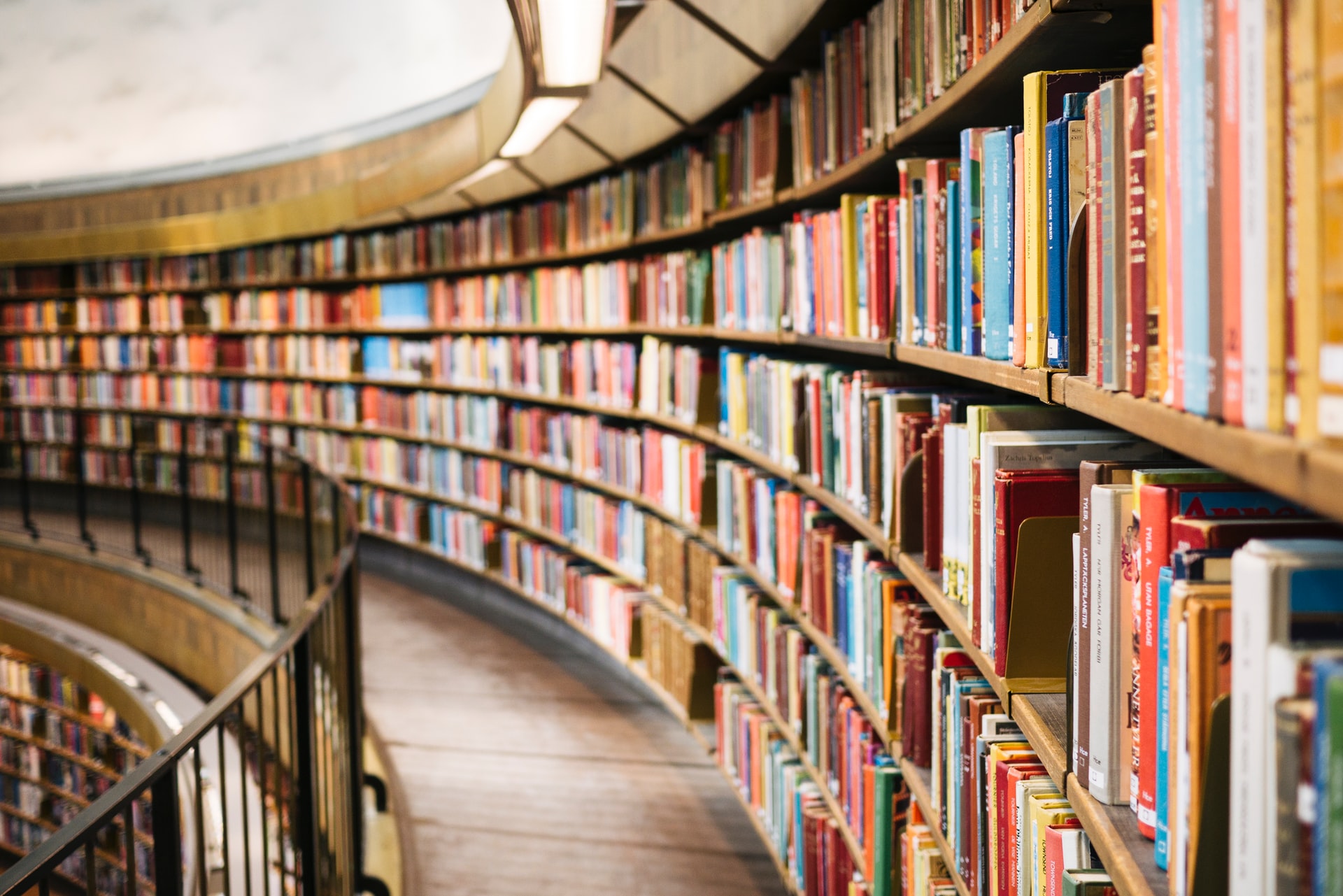1. What are the library hours?
The FXUA Library hours are posted in the Hours and Directions page.
2. How do I get to the library?
Please see our Hours and Directions page, which has directions to FXUA Library, as well as hours.
3. My professor put some materials for class on Canvas. I don’t have the password to find them. Do you know what it is and where to go?
If you are new to Canvas you can create your account by clicking the “Create new Account” button in FXUA Canvas homepage. You have to use your Student/Faculty Portal username and password. If you have forgotten your password, then you can reset it by clicking the “Help me log in” button.
4. My professor put a book on reserve for my class – where can I get it?
Ask at the library Circulation Desk. Reserve materials are available for a four hour loan and cannot leave the library.
5. Where do I get a FXUA computing account?
The details about the account will be emailed to your personal account 2-3 days after registration. If you have problem logging in to the computers contact the IT Department.
6. How do I get a print/copy card?
FXUA students use their student ID cards. Please visit the Accounts & Finance Office to add money to your card.
Please see the Research Help tab above if you have any more questions.